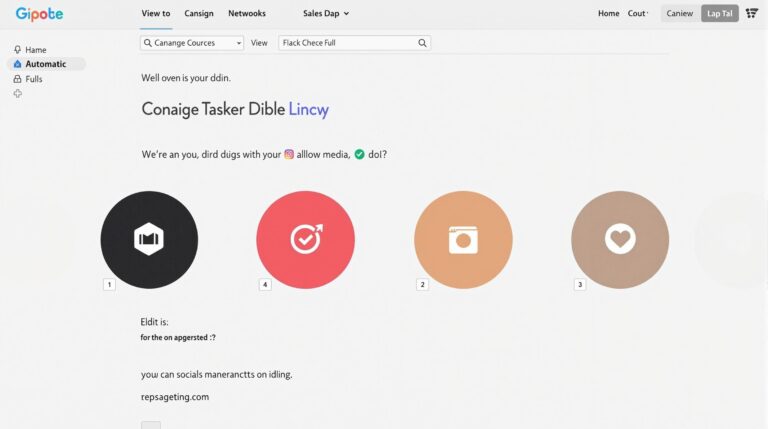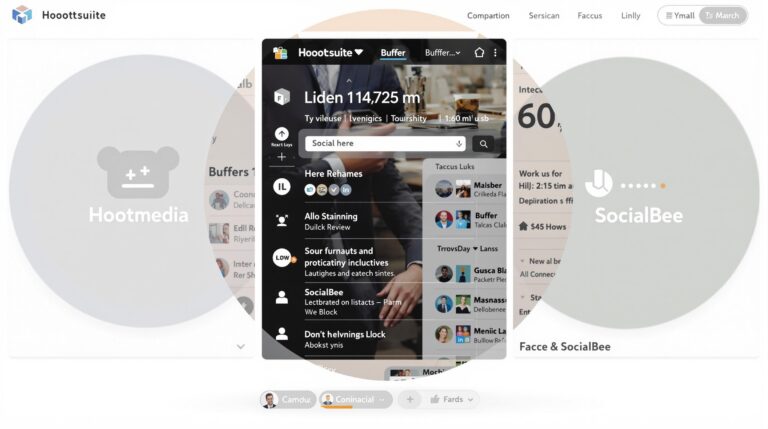Zapier vs. Make.com vs. Pabbly: The Best Workflow Automation Tool
Workflow automation tools have become essential for businesses looking to streamline operations and save time on repetitive tasks. When comparing Zapier alternatives like Make.com and Pabbly, each platform offers unique strengths in integration capabilities, pricing structures, and workflow complexity that can significantly impact your productivity and bottom line.
Key Takeaways
- Zapier offers the largest integration ecosystem with 3,000+ apps, while Make.com provides advanced API customization, and Pabbly delivers unlimited tasks at a flat rate
- Pricing models vary dramatically from Zapier’s tiered task-based pricing to Pabbly’s flat-rate model that offers unlimited workflows
- Make.com (formerly Integromat) provides the most advanced workflow capabilities but comes with a steeper learning curve
- Zapier leads in AI task automation features with Smart Forms and AI-powered data analysis tools
- Your choice should align with your technical expertise level, budget constraints, and specific integration needs
Integration Ecosystems: Connecting Your Essential Tools
The primary value of any workflow automation software lies in its ability to connect the tools you already use. Each platform in our comparison offers different integration capabilities that may make it more suitable for your specific needs.
Zapier dominates the field with over 3,000 app integrations, including virtually every popular business tool from Gmail and Slack to QuickBooks and Facebook. This extensive ecosystem makes it the safest choice if you use niche applications or plan to expand your tech stack.
Make.com (formerly Integromat) offers around 1,000 native integrations but stands out with its superior API customization capabilities. This makes it particularly valuable for businesses with custom software needs or those requiring complex data transformations between applications.
Pabbly provides a more focused set of approximately 500 integrations, concentrating on essential business tools like Mailchimp, Stripe, and Google Drive. While more limited, this covers the core needs of most small businesses and startups.
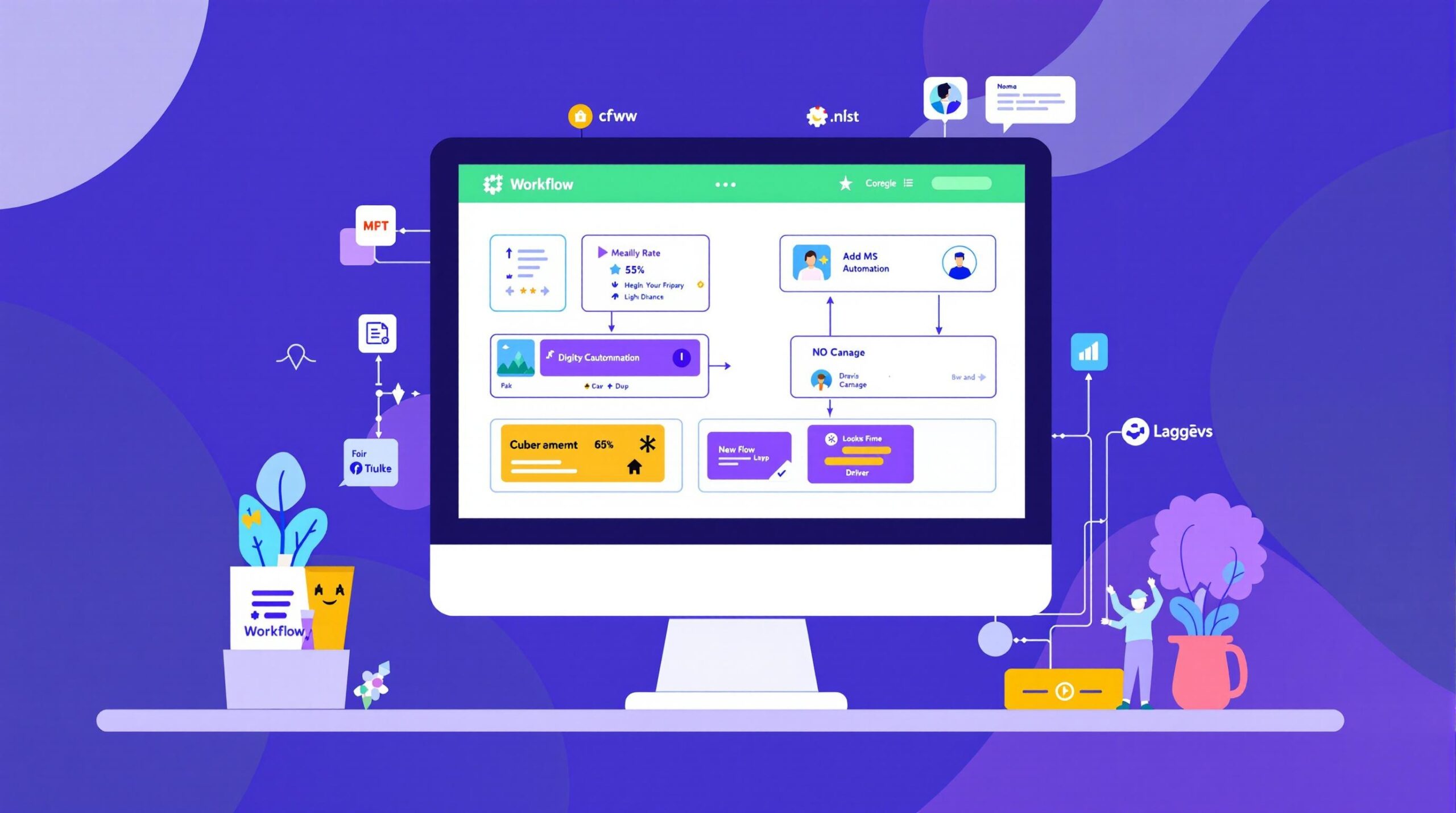
Pricing Structures: Finding Value for Your Budget
The cost of automation tools can vary dramatically, making this a critical factor in your decision-making process. Each platform takes a fundamentally different approach to pricing.
Zapier uses a tiered task-based model that starts at $19.99/month for 750 tasks on the Starter plan and scales up to $49/month for the Professional plan (2,000 tasks) and $799/month for Enterprise users needing 100,000+ tasks. This structure works well for companies that can accurately predict their automation needs.
Make.com employs an operations-based approach with a free tier for basic users and paid plans starting at $9/month for 10,000 operations. Their Enterprise plan offers 500,000 operations for $599/month. This model can be more cost-effective for complex workflows that don’t trigger frequently.
Pabbly stands out with its flat-rate pricing of $55/month that includes unlimited workflows and tasks. This simplicity makes it particularly attractive for growing businesses that don’t want to worry about hitting usage limits or facing unexpected charges.
Workflow Complexity: From Simple to Advanced Automations
The best workflow automation software should match your technical needs and automation complexity. Each platform offers different capabilities in this regard.
Zapier excels at creating multi-step “Zaps” with filters and conditional logic. Enterprise users can build workflows with up to 100 connected steps, making it suitable for complex business processes. Zapier has also integrated AI-driven formatting tools that can help standardize data across platforms.
Make.com provides the most sophisticated workflow builder, featuring a visual, drag-and-drop interface that allows for real-time data processing. Its advanced modules support error handling, iterative operations, and custom API calls that give it unmatched flexibility for complex tasks. For example, an e-commerce business could create inventory management workflows with custom API triggers that respond to stock levels across multiple platforms.
Pabbly offers more basic automation capabilities with simple conditional logic and scheduling features. While it handles standard tasks like weekly data syncs between applications well, it lacks the advanced branching or extensive AI integration options of its competitors.
User Experience and Learning Curve
The technical accessibility of each platform varies considerably, which can impact both initial setup time and long-term adoption.
Zapier prioritizes user-friendliness with an intuitive interface that has earned it a 4.8/5 rating on G2. Its extensive template library allows even non-technical users to set up sophisticated automations quickly. According to SaveMyLeads, 85% of new users can create their first automation within 10 minutes.
Make.com offers tremendous power but comes with a steeper learning curve. Its visual workflow builder provides greater control but requires more technical understanding. The Process Hacker notes that Make.com is “better suited for developers or technically-inclined marketers” who value flexibility over simplicity.
Pabbly sits between these extremes with a minimalist interface that’s relatively accessible to beginners. However, it offers fewer guided tutorials and templates than Zapier, which can make the initial setup process less intuitive for complete beginners.
For teams with varying technical skills, Zapier typically provides the best balance of accessibility and power.
AI Capabilities: The Future of Workflow Automation
As AI task automation becomes increasingly important, the platforms’ AI capabilities may influence your decision.
Zapier has made the most significant investments in AI features, offering AI-powered “Zaps” that can analyze data patterns and suggest optimizations. Its Smart Forms feature can automatically categorize and route information based on content. According to Apix-Drive, approximately 30% of Zapier users now leverage these AI tools.
Make.com has integrated predictive analytics and AI-driven decision modules that can adapt workflows based on historical patterns. These features are particularly valuable for marketing automations that need to respond to changing customer behavior.
Pabbly lags in AI implementation, focusing instead on reliable core features. Only about 15% of Pabbly users currently utilize any AI-adjacent features, according to Apix-Drive’s research.
If you’re looking to incorporate AI into your automation strategy, Zapier currently offers the most accessible path forward, while Make.com provides more customizable AI integration options for developers.
Complementary Tools and Alternatives
Sometimes, the main platforms may not perfectly fit specialized needs, leading businesses to consider niche alternatives or complementary tools.
SaveMyLeads provides specialized data transfer capabilities for marketing teams, particularly for moving lead data from advertising platforms like Facebook Ads directly to CRMs. This tool can complement any of the main automation platforms for marketing-specific workflows.
ApiX-Drive focuses on API-centric automation for technical teams needing deeper customization than what standard platforms offer. It works particularly well alongside Make.com for organizations with developer resources.
For social media management, specialized tools can provide features not available in general automation platforms. These can run parallel to your main automation tool to create a comprehensive stack.
Making Your Decision: Which Platform Is Right For You?
Choosing the right automation tool ultimately depends on your specific business needs, technical capabilities, and budget constraints.
Choose Zapier if you:
- Need the widest range of app integrations
- Prefer an intuitive interface accessible to non-technical users
- Want access to AI-powered automation features
- Have a predictable workflow volume that fits within their tiered pricing
Choose Make.com if you:
- Require advanced workflows with custom API integration
- Have technical team members who can leverage its power
- Need real-time data processing and error handling
- Want the most flexible visual workflow builder
Choose Pabbly if you:
- Want unlimited tasks at a predictable flat monthly rate
- Use primarily mainstream business applications
- Need basic automation without complex requirements
- Prefer a simpler interface with fewer advanced features
For most small to medium businesses seeking their first automation tool, Zapier provides the best balance of accessibility and capability. However, cost-conscious organizations with straightforward needs may find better value in Pabbly’s unlimited task model.
Technical teams and businesses with complex workflow requirements will likely prefer Make.com despite its learning curve, as its advanced capabilities can deliver greater customization and efficiency for sophisticated processes.
Sources
savemyleads.com – Make Vs Zapier Vs Pabbly
savemyleads.com – Pabbly Vs Zapier Vs Make
apix-drive.com – Make Vs Zapier Vs Pabbly
theprocesshacker.com – Pabbly vs Zapier: Which Automation Tool is Better?