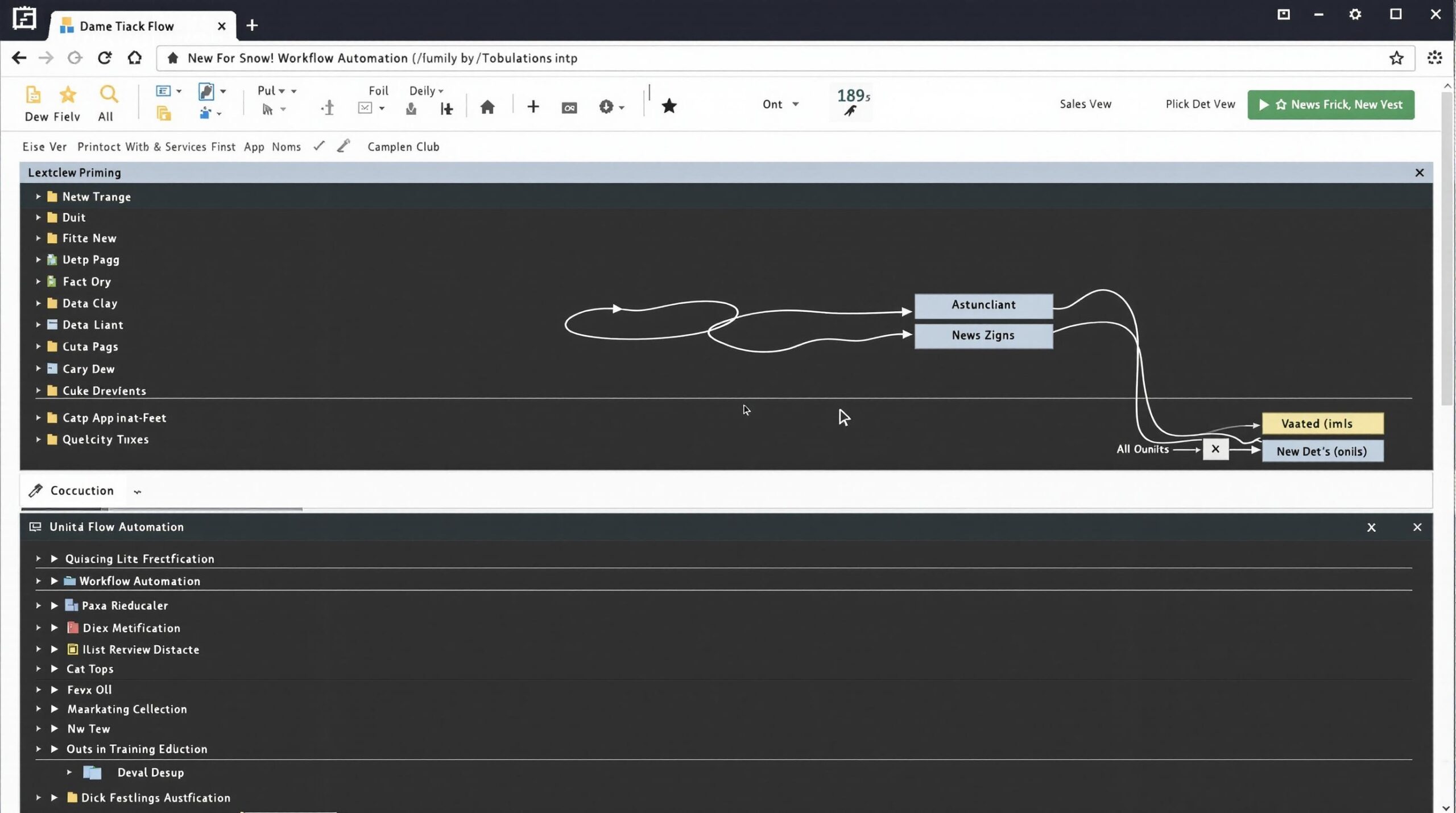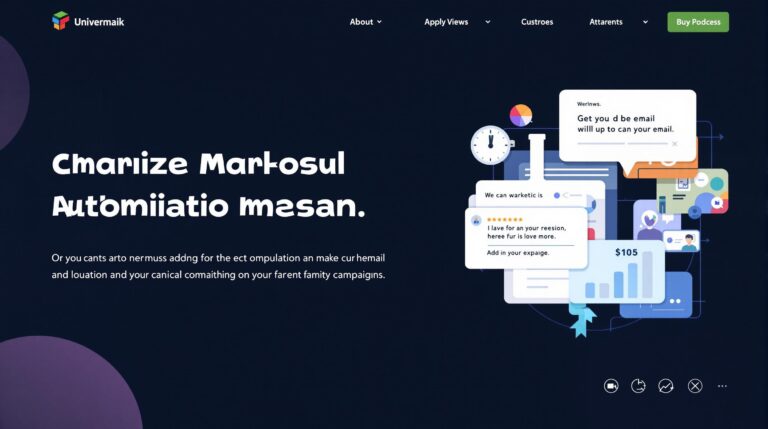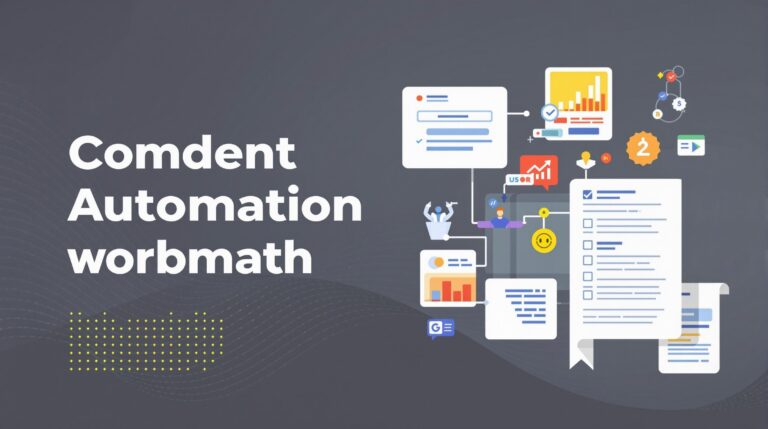Overcoming Common Automation Mistakes: Troubleshooting Your Workflows
Preventable errors cost businesses millions annually as 30-50% of automation projects fail due to design flaws, execution problems, or poor maintenance practices. Despite automation’s critical role in modern business efficiency, common mistakes continue to undermine workflow success and prevent organizations from realizing automation’s full potential.
Key Takeaways
- 36% of organizations lack standardized automation processes, causing inefficiencies and up to 30% higher error rates in manual workflows.
- Poor error handling is responsible for 63% of automation failures, while effective error messaging can speed up resolution times by 40%.
- Data quality issues, particularly inconsistent formatting, block 72% of automation initiatives and cost companies an average of $15,000 annually.
- Cross-departmental collaboration is essential, as 56% of failed automations stem from misalignment between IT and operational teams.
- Unmonitored workflows lose 22% of their effectiveness annually, highlighting the importance of continuous monitoring and optimization.
The Hidden Cost of Manual Processes
Organizations without standardized automation face significant inefficiencies in day-to-day operations. Manual processes not only consume valuable employee time but also introduce substantial error rates—increasing mistakes by up to 30% in manufacturing and finance sectors.
The first step toward improvement is conducting a thorough audit of daily operations. This assessment helps identify which repetitive, rule-based tasks are consuming disproportionate amounts of time. Common candidates include:
- Data validation and verification
- Report generation and distribution
- Invoice processing and approvals
- Customer data management
For organizations just starting their automation journey, a phased approach works best. Begin with low-risk processes like email notifications or basic data transfers before advancing to more complex workflows that might affect critical business operations.
Error Handling Deficiencies
The primary cause of automation failures isn’t technical limitations but poor error messaging. Vague, technical alerts leave users confused about what went wrong and how to fix it.
Effective error handling requires three essential components:
- Plain-language descriptions that non-technical users can understand
- Step-specific troubleshooting guidance (e.g., “Missing API key in Step 3”)
- Direct links to relevant documentation or help resources
Organizations that implement contextual troubleshooting steps within their error messages see resolution times improve by 40%. This dramatic improvement comes from reducing the diagnostic phase and immediately pointing users toward specific solutions.
Another valuable strategy is implementing “circuit breakers” that automatically pause workflows after consecutive failures. This safety mechanism prevents cascading errors in critical processes like financial reconciliations or inventory updates, giving teams time to address root causes before further damage occurs.
Data Quality: The Invisible Saboteur
Data quality issues represent the most common yet overlooked cause of automation failures. A striking 72% of analysts identify inconsistent data formatting as their top automation blocker.
The cost extends beyond failed workflows—redundant data entries cost organizations approximately $15,000 annually in unnecessary storage and correction labor. This figure doesn’t account for the opportunity cost of delayed automation initiatives.
Several strategies can address these data quality challenges:
- Implement schema validation tools to enforce consistent formatting rules
- Adopt standardized formats (such as ISO 8601 for dates) across systems
- Deploy fuzzy matching algorithms to identify and merge duplicate records
- Create automated data quality checks that run before critical workflows execute
Regular data audits should occur at different intervals depending on the system: monthly for high-velocity data like sales pipelines, quarterly for more stable systems like HR databases. These audits help identify incomplete datasets requiring cleansing before they cause workflow failures.
Breaking Down Silos for Automation Success
Team misalignment accounts for 56% of failed automations, particularly between IT departments and operational teams. This disconnect often stems from different priorities, terminology, and expectations around what automation should accomplish.
Creating cross-departmental “automation councils” can bridge these gaps by establishing shared goals and metrics. For instance, a retail company might involve logistics, IT, and finance teams when automating inventory replenishment to ensure all perspectives are considered.
Training also plays a crucial role—teams with proper workflow training resolve errors 50% faster than those without. However, this training must be role-specific:
- End-users need to understand how to interpret alerts and perform basic troubleshooting
- Administrators require training on audit dashboards and monitoring tools
- Developers should focus on error-handling frameworks and resilient design patterns
Creating feedback loops between these groups ensures continuous learning and improvement across the automation lifecycle.
The Necessity of Workflow Monitoring
The “set it and forget it” approach to automation proves disastrous over time. Unmonitored workflows degrade in effectiveness by 22% annually as business needs shift, APIs change, and data patterns evolve.
A comprehensive monitoring strategy includes:
- Real-time dashboards tracking success/failure rates and performance metrics
- Weekly reviews of bottlenecked steps or recurring issues
- Bi-annual comprehensive audits to retire obsolete automations
Organizations that implement automated performance reports reduce troubleshooting time by 35%. These reports highlight exactly when and where workflows falter, allowing for targeted fixes rather than system-wide investigations.
Performance monitoring tools like workflow automation platforms offer built-in analytics that track execution times, failure rates, and resource usage. This data proves invaluable for optimizing workflows and preventing future issues.
Advanced Error Prevention Strategies
Forward-thinking organizations are moving beyond basic error handling to implement self-healing workflows. These systems anticipate potential failures and take corrective action automatically.
Circuit breakers represent one such strategy—these mechanisms pause workflows after consecutive failures, preventing cascading errors. For example, if an inventory update workflow fails three times due to an unresponsive API, the circuit breaker halts further attempts until a human intervenes.
Resource profiling tools like TensorBoard’s Trace Viewer help identify bottlenecks in computation-heavy workflows. By visualizing exactly which tasks consume disproportionate resources, teams can optimize performance and reduce failure points.
A/B testing fallback workflows also improves resilience. For instance, if a primary customer service chatbot workflow struggles with certain intent recognition, an alternative workflow with different recognition patterns can take over automatically.
Building Sustainable Automation Practices
Long-term automation success requires a framework that combines monitoring, improvement, and training.
Regular audits form the foundation of this approach, with different cadences depending on the system:
- Monthly audits for high-velocity data like sales pipelines
- Quarterly reviews for more stable systems like HR processes
- Annual comprehensive assessments of the entire automation ecosystem
Role-specific training empowers different team members to handle issues appropriate to their expertise. This differentiated approach ensures everyone contributes to automation success without unnecessary complexity.
Iterative improvements based on performance metrics complete the framework. By tracking key indicators like execution time, failure rates, and resource usage, organizations can continuously refine their automation strategy to deliver increasing value.
Finally, documenting successful patterns and automated content workflows helps spread best practices throughout the organization, creating a culture of automation excellence.
Sources:
uxdesign.cc – A Guide to Designing Errors in Automation Workflows
netsuite.com – 11 Common Data Analysis Mistakes
ezsoft-inc.com – Why Do So Many Automation Projects Fail?
workload.co – Identify, Diagnose, Fix: A Guide to Correct Workflow Errors
flowster.app – Workflow Automation Best Practices for Business